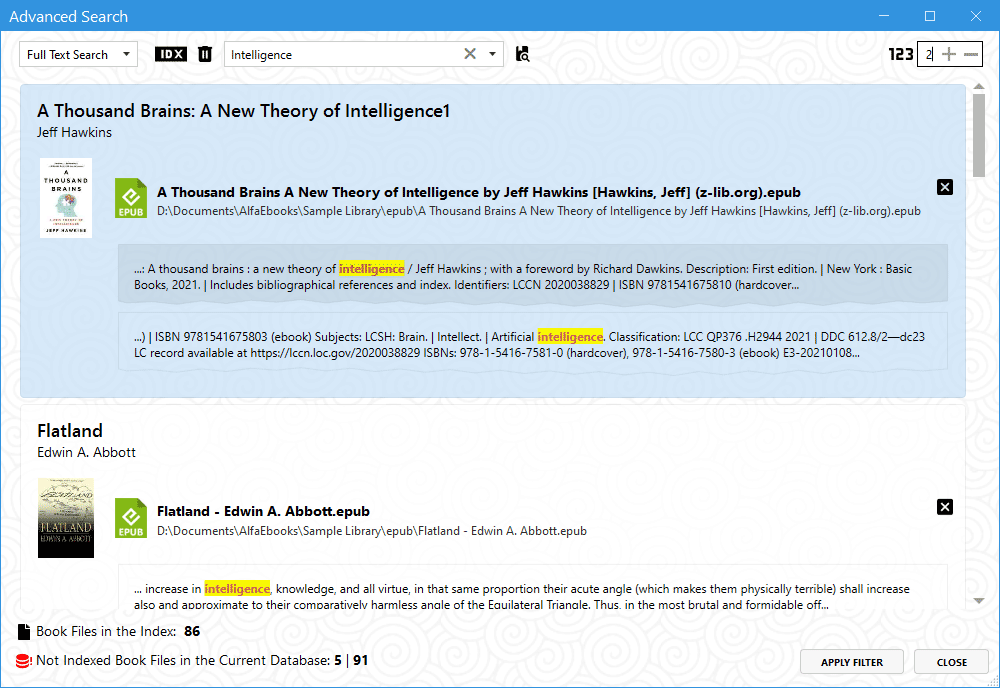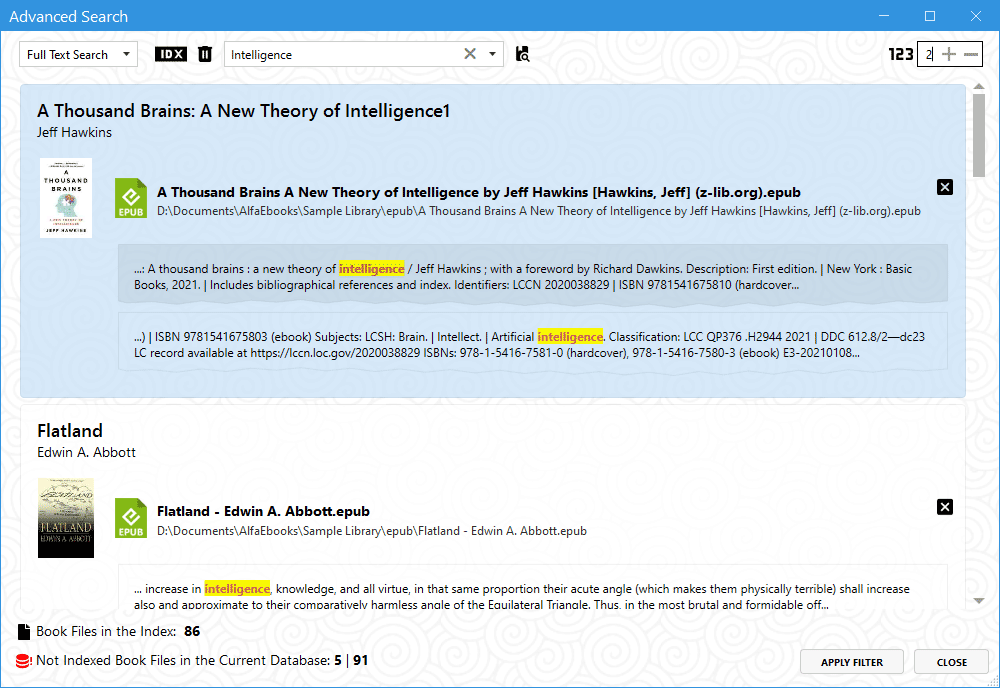
Hi, we have implemented new feature that allows to search by book texts. To enable full-text search you need first add books to Index. Indexing books takes time and is not turned on by default, but you have 4 options depending on your needs. 1. Using File Parser you can select needed books and add them to the Index. 2. In the Advanced Search you can click "Not Indexed Book Files" and it will add ALL unindexed books to the Index (this may take a long time if you have thousands of books). 3. In the Scan you can check the box "Index Files" and add all new books to the Index. 4. In the Book Card -> Files tab you can click Index icon next to each file to add it to the Index. See more detailed instruction in Help. Here you can get more detailed
instruction.