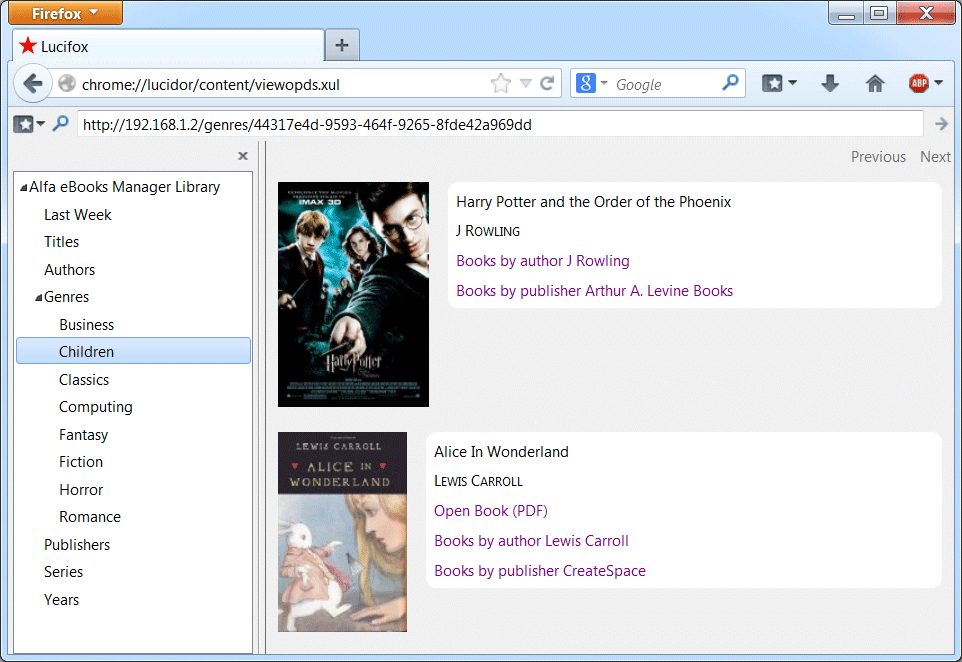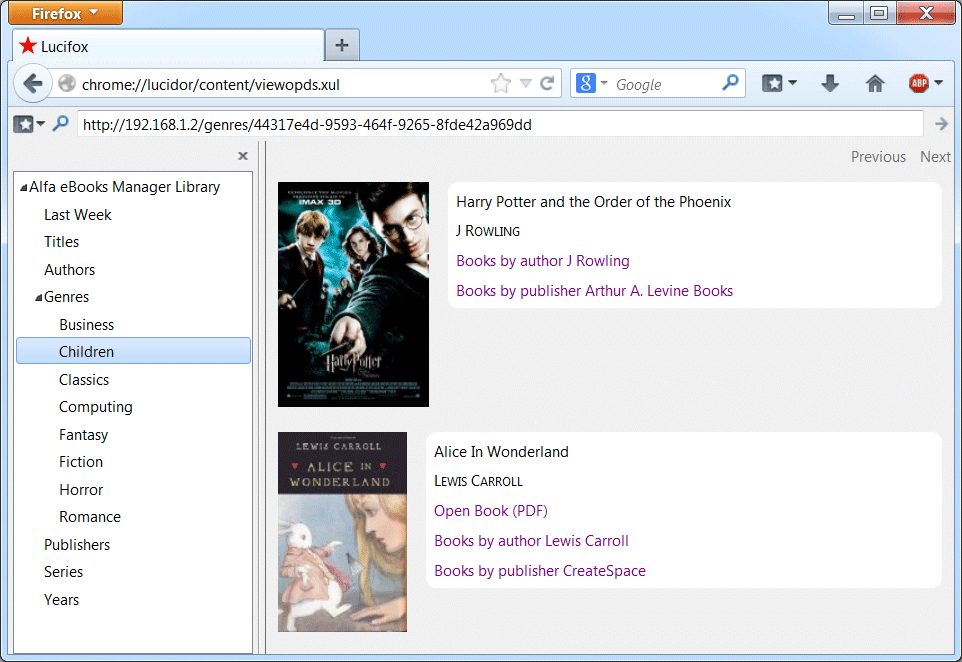
OPDS (Open Publication Distribution System) - is a syndication format for electronic publications based on Atom and HTTP. OPDS Catalogs enable the aggregation, distribution, discovery, and acquisition of ebooks.
Using Alfa Ebooks Manager you can create your own local OPDS Web Server and access (search, browse, view, download) your books from any computer or mobile device in your local network.
To start OPDS server click Menu -> Web Server -> Start Web Server or click on the "Cloud" icon on the Status bar.
There are a lot of ereading programs and mobile apps that support OPDS (Aldiko, Mantano Reader, FBReader). You can also use browser plugins (i.e. Lucifox for Firefox).
In the remote app or browser plugin you just need to add OPDS catalog and enter Alfa's OPDS web address that you can find in the Options (for example 192.168.1.3/opds)