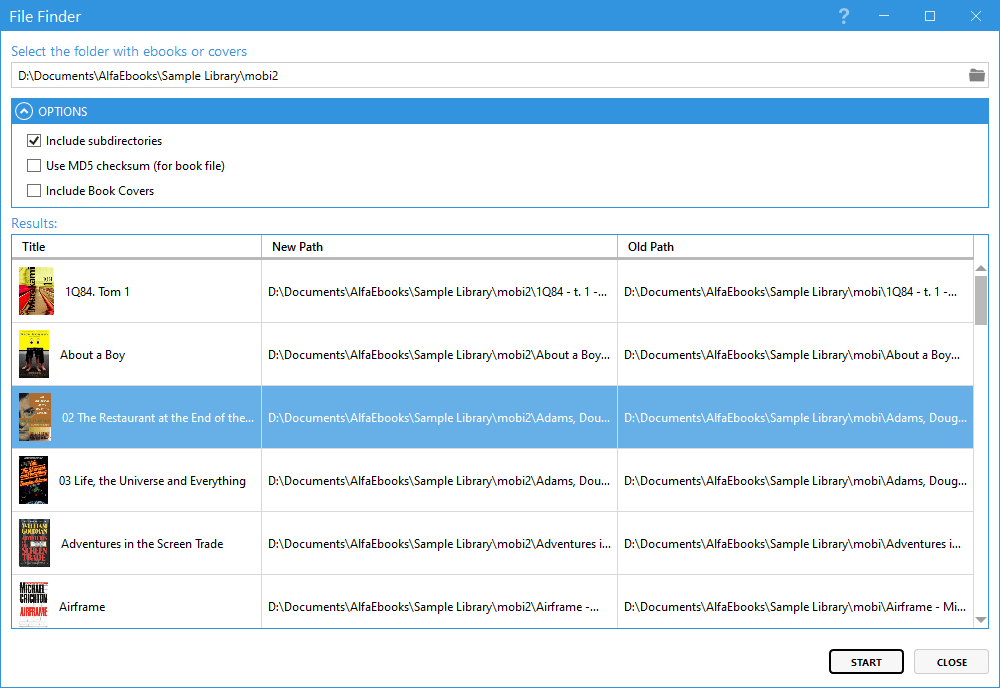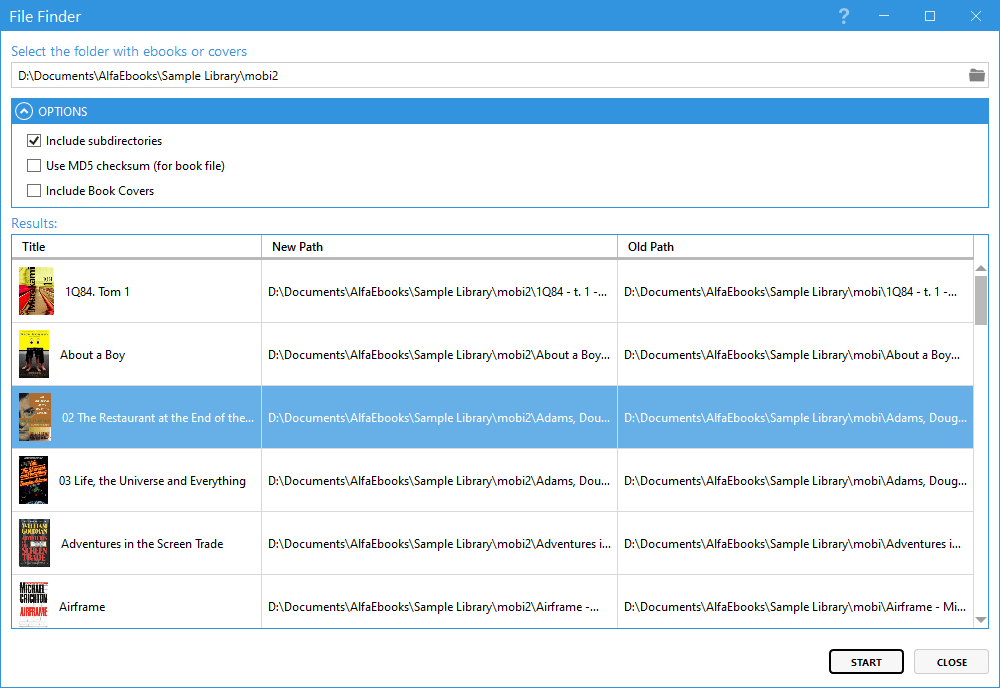
File Finder allows to restore actual file paths after you moved the library folder to a new location, reinstall Windows or buy a new computer.
1. Open Menu -> Tools -> File Finder
2. Select the new folder where your ebooks are located
3. Check the box Include Book Covers, if you use to attach big covers to books in Alfa
4. Check the box Use MD5 if you think you have ebook files with the same title
5. Run the process - it will find ebook and cover files and update file paths in the database